For most of us, we have a problem having 50 plus pages open at any one time while browsing the internet. Next we try and find the tab that has the information that we are looking for and this causes us to loose concentration and forget what we have been doing.
But there is a Firefox plugin called OneTab to look for. Once installed, it creates a WebPage of your open tabs, for easy reference to your work. We find this plugin to be one of the most useful in this Internet based world. Check it out. It is for Firefox or WaterFox browsers only at this time.