How do you control SPAM and keep the junk mail out of your inbox ?
This question has been presented to us at Global Security Support, endlessly, for over 29 years, Our previous advise was to suggest that people UN Subscribe to spammers, but that only works for the legitimate marketing companies, of which the spammers dont care about UnSubscribe. The process of un subscribing barely made a dent in the amount of spam of our clients inbox’s over the years. Once your email address is in the the deep reaches of the Internet and you are known as a live person with a valid email address, and it is almost impossible to control the amount of SPAM that you will get over your lifetime. Your best bet is to get another email address and then notify people that you have another email address. This change to a new email address is difficult for many people wanting to keep their email address that they have had since 1993 or before. So, moving forward, just give out the exploding email address to companies and people that you really dont want to hear from.
There are a few solution solutions to this problem. One good solution is a disposable email address tied to your actual email address. Trash Mail has this service for free but with a few restrictions. First you have a limit of time that the “trash mail” account remains active, so that is one of the drawbacks. The other is, they dont forward attachments over 150 KBs. That is tiny and that is to keep the stress off of their email servers. There are three domains available to you, my10minutemail.com, trashmail.se and trashmail.fr.
Trashmails service is hosted in Germany and the hosting company says on the website that (under privacy).
“TrashMail is not an anonymous service! The operating company tries to protect the data as best as possible (specially the real email address). TrashMail has been made to protect from spam. In case of abuse by the german authorities, real email addresses and IP addresses could be passed depending on the german laws.”
So take that into consideration that if you try to do anything illegal…. its not recommended.
You can only create 3 alias accounts at a time, and they are limited to the amount of time that they will last from 1 day to only a few days. The way to use this email service is when you are in an environment that wants your email address for “promotional advertisement” or a retail establishment that requests your email for a survey, give them your my10minutemail.com address. If you want to take their survey that you signed up for, it will go to your inbox. If your email address gets distributed in the vast reaches of the internet, then simply create another alias. Then you can start again using a disposable email address. Simple enough ? Well, it may take you some time to figure out this service, but once you do, you will find it useful and probably would like to keep this service and then eventually pay for it and find out how valuable it is to prevent your actual email address from getting used out in the internet.
So, once you go to www.trashmail.com to create a account, and pass through the authentication of your then you can have up to 3 disposable addresses at a time. now its time to throw a wringer to the Spammers and keep them off of your trail. Trash Mail has 3 domains that you can use for their free service. The trash mail aliases have an expiration date with them as well, so if you are going to give them out, be careful that its only for a small amount of time that you will communicate with this company or individual.
If you want this service without advertisement and 5000 disposable addresses then you have to pay for this service. For this paid service they also have no alias expiration and also unlimited forwards.
For $20.99 you can create an alias email address with unlimited retention. We think this is a great solution to our email inboxes being taken over by spammers as well as hackers sending us malicious links. The $20.99 USD price is small considering your privacy and your ability to create another trash mail alias keeping the spammers off your tracks.
Another way was introduced by Mozilla as part of the Firefox suite of services. It is called Firefox Relay Service. The limitation to this service is that it is a secondary domain. It is email@relay.firefox.com. The limitation to this kind of a domain, is that it is sometimes not allowed by advertisers, so its best to have a few options when you go to the store and want to investigate a companies “special offers” or “discounts”. You can get this email address when you create a Firefox account which is free. The good news with this service from Firefox, is that they monitor your domain using www.haveibeenpwned.com to see who has stolen your data on the dark web and if passwords are involved. You will find that this service is very valuable and looking at the date and server, you may be alerted to the theft of your information and then you can put a lock on your credit. Other people use haveIbeenpwned.com but with tons of ads for products that you probably dont need or care about. So, keep your options simple and the fewer distractions the better in our opinion.
The Firefox Relay service has a few issues but overall, I think that people will see the value of this once you get the account. Firefox also has a built in monitor for your registered email address to let you know if your address has been gathered by spammers or hackers, and we at Global Security Support find this one of the reasons that Firefox is one of our favorite browsers. Mozilla/Firefox are real innovators in the internet and we give Mozilla/Firefox high praise for providing the general public with innovative and well designed products that can be used as a plugin for their Firefox browser.
Contact us for more information about using this technology.